We'll kick things off with the app I had been using for a long time, Wikipanion. This was recommended to me by Dave Most (thanks Dave) and I used it quite a bit. I don't think I need to explain to iPhone users, or internet users in general, what makes Wiki so useful, especially on the go. Anytime one of your friends comes up with a crazy question about some obscure 70's TV show, where do you turn? Wikipedia of course.
The home screen of Wikipanion has a simple search bar. My only major complaint here is that it's kind of slow on the initial load. It looks like you can type right away, but not yet! Once the app loads, you enter your search. For clarity, I'm going to use the same search in every app, one of my current favorite TV shows, Chuck. Chuck's a good example because there's a lot of different uses of the word and name Chuck, and it's only recently that the TV show has started showing up at the top of people's searches.
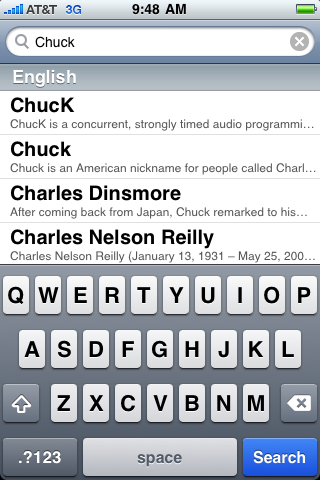
One of the first things you notice about Wikipanion is that it doesn't load predictive guesses right away. After you pause typing for a moment, a list of "suggestions" shows up. As you can see from the screenshot below, our favorite TV hero is nowhere to be found in the first list. Scrolling down reveals he's not even on the front page!
No matter. We click "search" and we get the typical Wiki disambiguation page.
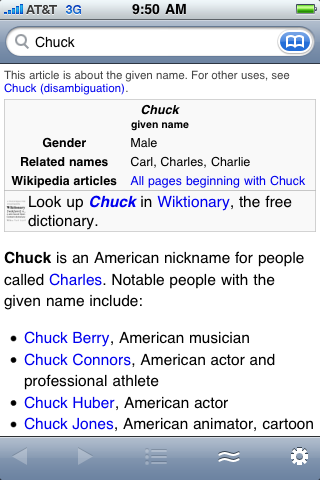
This gives me a chance to say that one of the things I love about wikipanion is how closely it relates to the real Wikipedia. Typically, unless you search for an obvious article, you'll always get to a disambiguation page, and using Wikipanion is no different. Unfortunately, this means we have to scroll way down on the list to find our hero.
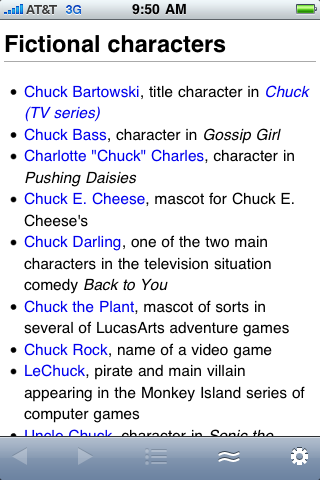
Well, not quite the bottom, he's the first "Fictional Character" listed.
Now I can click on the TV Series, and we're brought to a familiar (but mobile-ized) version of a Wiki entry. I love the layout here. Everything's in a single column, easy to find, and thanks to Wikipedia's great navigation, we can get to the list of episodes, the cast list, or anything else we might want, with just a quick scroll.
The other great thing is the middle button. You can click it, and get a table of contents for the page you're on. You can see the Chuck one here, which has Plot, Cast And Characters, and a bunch of other great items! This makes it really easy to navigate some of the much larger, more expansive Wiki entries.
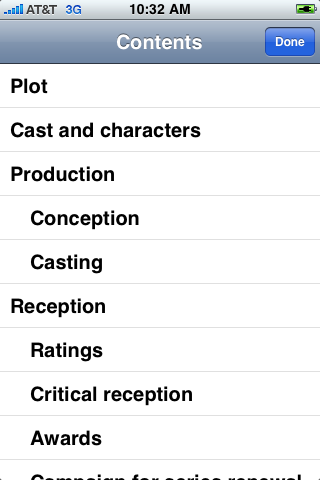
The button to the right of that is the "Related" button, which gives you related links, as seen below. Nothing exciting, but there's some static links on the bottom to go to the Wikipedia home, or to a random page if you're bored.
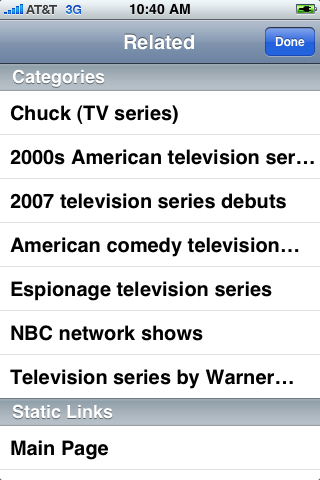
There's a bookmark feature built into Wikipanion, but I'd rather have it as it's own button. Instead, you have to go to the search bar (always at the top of every page) and click the blue Bookmarks button. Users familiar with Google Maps and most other native iPhone apps will find this easy, but if I'm at the bottom of a long page it's a pain to scroll all the way up to hit my bookmarks.
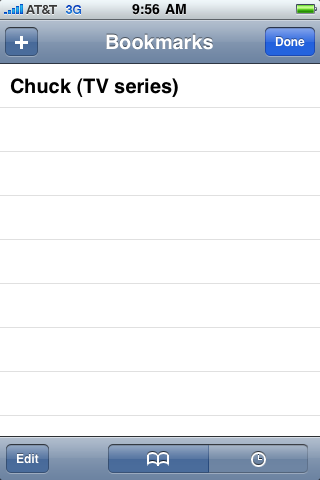
Also found in this menu is a history tab, which just shows the last pages you've visited. It's not your search history, which some may not like. It's only a record of entries you've actually clicked on.
Also, setting a bookmark requires me to hit the last of the 5 tab bar buttons, then click "More..." then click "Bookmark" and then enter a title. A little complex, but not too bad.
Overall, Wikipanion is a decent program, and I think a good "control" for the rest of the items this week. It's not the best one out there (we'll get to that later) but it's pretty good, and free. We'll also look at the paid Wikipanion Plus, which adds a few features but costs $4.99.

Hey Will - glad to see some screenshots up in here... maybe some links to the itunes store or websites come next?
ReplyDeleteI've been using Wikiamo for quite a while and been happy with it. But who knows what I'm missing out on - How about some sort of grid comparison between the major players? That'd be killer.
My preference for wiki in terms of iphone apps is wikipanion. For an app the only value add of which is better usability (than mobile browser), it is a great success.
ReplyDeleteI feel so identify with this because Development of the iPhone began with Apple CEO Steve Jobs' direction that Apple engineers investigate touchscreens and it has been my passion since it was invented.m10m
ReplyDelete